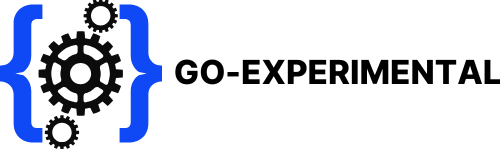Python isn’t just a snake; it’s the programming language that’s slithering its way into the hearts of developers everywhere. With its clean syntax and readability, Python makes coding feel less like a chore and more like a fun puzzle. Whether you’re a seasoned pro or just dipping your toes into the coding waters, installing Python opens the door to a world of possibilities.
Table of Contents
ToggleOverview of Python
Python stands out as a versatile programming language widely adopted in various domains, including web development, data analysis, machine learning, and automation. Clean syntax characterizes Python, making it easy for developers to write and read code. Readability ensures that both beginners and experienced programmers find Python accessible.
With a robust standard library and a vibrant ecosystem of third-party libraries, Python facilitates rapid development. Developers can leverage frameworks like Django and Flask for web applications or utilize libraries such as Pandas and NumPy for data manipulation. These tools broaden Python’s applicability across different projects.
Community support plays a significant role in Python’s popularity. Numerous online forums, tutorials, and documentation resources enable users to receive assistance and share knowledge. Developers frequently collaborate and contribute to open-source projects, enhancing the language’s capabilities over time.
Python’s adaptability aligns with current industry trends. It functions well in environments ranging from small-scale scripts to large-scale applications. No other programming language provides such a seamless transition between simple tasks and complex system development.
Those seeking to enhance their skill set find Python an excellent choice. Its relevance in data science and artificial intelligence drives demand for proficient Python developers. Organizations pursing innovation and efficiency often prioritize candidates with Python expertise, underlining the importance of installing and mastering the language.
Why Install Python?

Installing Python opens up a world of programming possibilities. This language’s flexibility and widespread support attract developers across various fields.
Advantages of Python
Python boasts several notable advantages. Its clean syntax enhances code readability, making it approachable for beginners and seasoned programmers. Rapid development is achievable, thanks to a comprehensive standard library offering a wealth of modules for diverse tasks. Community support stands out, providing access to forums and numerous open-source projects. Adaptability to different applications makes Python suitable for small scripts and extensive systems alike.
Use Cases for Python
Python’s versatility shines through in various use cases. Web development often utilizes frameworks like Django and Flask to create dynamic applications. Data analysis relies heavily on libraries such as Pandas and NumPy for efficient data manipulation. Furthermore, machine learning leverages tools like TensorFlow and Scikit-learn to build intelligent algorithms. Automation scripts streamline repetitive tasks, enhancing productivity in multiple industries.
System Requirements
To ensure a smooth installation of Python, checking system requirements is essential. Both operating system compatibility and hardware specifications play crucial roles in this process.
Operating System Compatibility
Python supports numerous operating systems, enabling versatility across platforms. Windows versions from 7 onward present a suitable environment. macOS versions 10.9 and higher also support Python seamlessly. Linux distributions like Ubuntu and Fedora are compatible, further expanding options for users. Each operating system may require specific package managers or installer types, so it’s important to consult Python’s official documentation for detailed compatibility notes.
Hardware Requirements
Hardware specifications influence Python’s performance. A minimum of 4 GB RAM is recommended for an efficient experience, particularly for resource-intensive applications. Modern processors, such as those with dual-core configurations, enhance execution speed. At least 1 GB of free disk space ensures sufficient room for installation and any additional libraries. Moreover, in projects involving heavy data analysis or machine learning, investing in a machine with more RAM and a dedicated graphics card proves beneficial. Prioritizing these hardware elements ensures optimal functionality while using Python.
Installation Methods
Installing Python involves simple steps tailored to specific operating systems. Each platform has unique requirements and instructions to follow for a successful installation.
Installing Python on Windows
To install Python on Windows, download the installer from Python’s official website. Users should choose either the 32-bit or 64-bit version depending on their system architecture. Running the installer grants the option to customize settings or use default configurations. Selecting “Add Python to PATH” simplifies access to Python from the command line. After installation, confirming success can be done by opening Command Prompt and typing python --version.
Installing Python on macOS
For macOS users, visiting Python’s official site allows them to download the appropriate installer. The installer package comes in disk image format for easy installation. Users must follow the on-screen prompts to complete setup. It’s important to verify the installation by opening the Terminal and entering python3 --version. Utilizing package managers like Homebrew also provides a streamlined approach for advanced users to install Python seamlessly.
Installing Python on Linux
Linux users can install Python using package managers specific to their distributions. For Ubuntu, executing sudo apt-get install python3 in the terminal initiates the installation process. Fedora users can run sudo dnf install python3 for similar results. After installation, checking the version can be performed with python3 --version to ensure correct setup. Each Linux distribution may have different package names, so referencing documentation is recommended for accuracy.
Post-Installation Steps
After installing Python, certain configurations enhance its functionality. These adjustments include setting up the environment and installing packages with pip.
Setting Up the Environment
Setting up the environment ensures smooth operation for Python projects. Users should create a virtual environment using the command python3 -m venv env_name to isolate dependencies. Activating the environment varies by operating system; Windows uses .env_nameScriptsactivate, while macOS and Linux employ source env_name/bin/activate. Developers can customize the environment further by installing the necessary libraries for specific projects, ensuring they avoid conflicts with existing packages. This practice fosters organized project management and simplifies version control for libraries and dependencies.
Installing Packages with pip
Installing packages with pip opens access to a vast library of tools. Users can install a package using the command pip install package_name, replacing package_name with the desired library. To check for installed packages, the command pip list displays all currently installed items. Upgrading existing packages is simple with pip install --upgrade package_name. For project specifications, the requirements file allows easy installation of multiple packages with a single command: pip install -r requirements.txt. This efficient method streamlines project setup for developers.
Common Issues and Troubleshooting
Errors during Python installation can occur for various reasons. Users often encounter issues related to incompatible versions. For example, attempting to install Python 3 on an outdated Windows 7 system may lead to failure. Missing dependencies might also be the cause. Verifying the system requirements and ensuring the latest OS updates can often resolve these issues. Users must also check whether they selected the “Add Python to PATH” option during installation. Ignoring this step results in command line access problems.
Configuration problems may arise after installation. Misconfigurations in environment variables often hinder Python’s functionality. Users should ensure that the PATH variable includes the directory where Python is installed. In some cases, firewalls or antivirus software block access to Python resources. Disabling these temporarily can help troubleshoot connection issues. Adjusting settings within the IDE also resolves various integration problems. Ensuring compatibility between the IDE and installed Python version aids in smooth operation.
Installing Python opens up a realm of opportunities for developers at all skill levels. With its clean syntax and extensive libraries, Python serves as a powerful tool for various applications from web development to data science. Following the installation steps ensures a seamless setup, allowing users to dive into coding without unnecessary hurdles.
By taking advantage of virtual environments and package management, developers can maintain organized projects and streamline their workflows. As they explore Python’s capabilities, they’ll find that mastering this versatile language significantly enhances their programming skills and career prospects. Embracing Python is not just a smart move; it’s a gateway to innovation and productivity in the tech landscape.